It’s been almost a year and a half since Shopify released their native B2B integration. Since then a lot has changed, and we think it’s time to take a moment and see where we’re at right now, and what features are currently offered.
New features have continually been added over the months, so it’s very likely that that will continue to happen, but our goal with this article is to provide a nice resource and time capture of the current state. Furthermore, we’ll be going a bit deeper into what the main features of Shopify b2b mean in practice for both merchants and developers.
Shopify Plus
To make use of Shopify’s B2B features, a Shopify Plus licence is required. To preview features however, a development webshop also has complete B2B functionality. This means a webshop with B2B features can be fully developed and largely tested before the actual Shopify plan costs kick in.
B2B is not the only feature that Shopify Plus offers, but in our experience, it is one of the most valuable ones. Shopify natively contains many powerful features of which most enterprise-focused features are built or premiered on Plus, such as POS, Checkout customizability, localization and headless. Over time, some of these more premium features seem to find their way into lower tiers, such as headless now fully being available for all tiers.
New customer accounts
Shopify’s B2B system is built with new customer accounts in mind. Meaning it relies on the newly released customer management built into Shopify. Featuring a login and account creation without passwords, but only with a six-digit code e-mailed to the customer.
New Customer Accounts provide a bunch of powerful features in one package, like integration with Shop Pay, self-serve returns and simple reordering. This comes at the cost of all associated layouts being relatively inflexible, with only few colours, images and logos at the control of store owners.
Companies
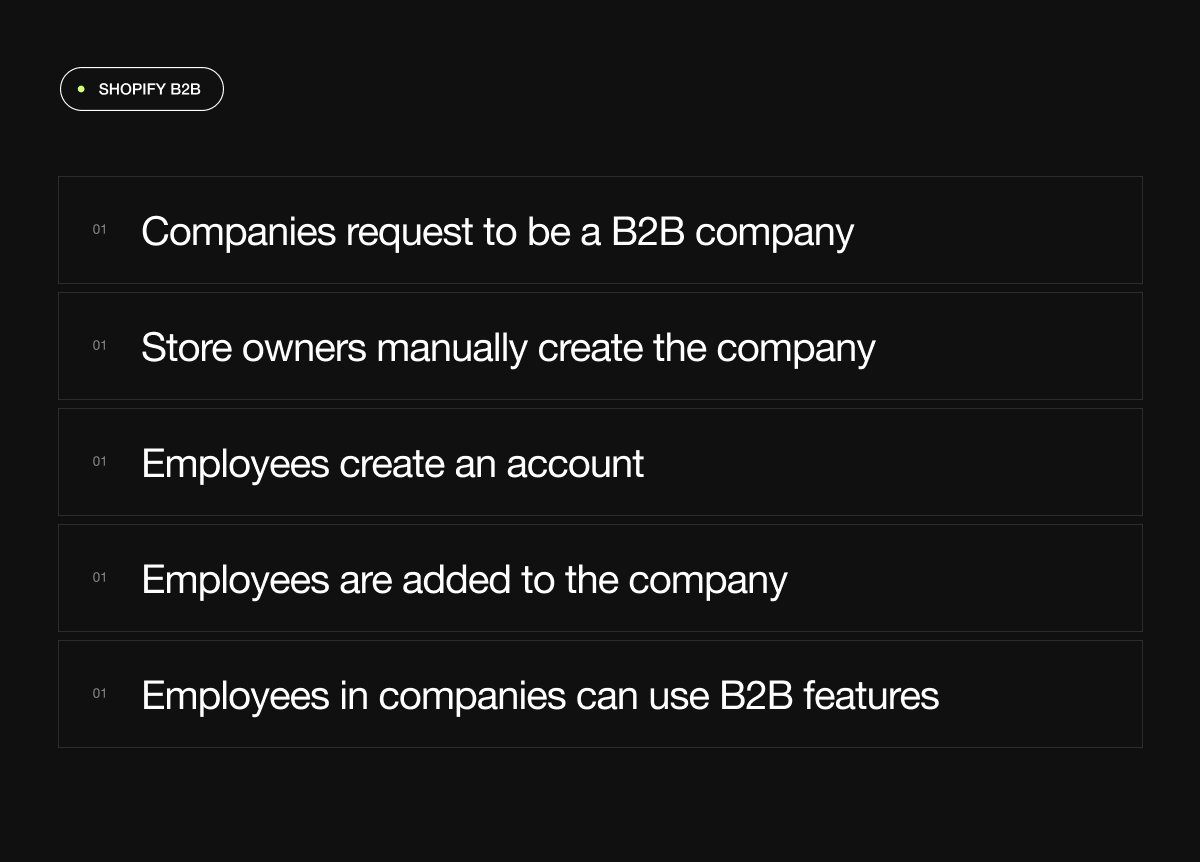
The main functionalities of B2B for customers are triggered by them being members of a Company. The principle is as follows:
- Companies request to be added to the store as a B2B company.
- The store owner manually creates the company
- Company employees create an account using the passwordless account-creation
- These employees are added to the company by the store owner.
- Accounts added to a company can use configured B2B features on the store.
Even though some of these steps are explicitly manual (which may seem off putting) there are of course ways to automise them. Both by calling the API or by using Shopify Flow.
As ever, Shopify provides incredibly well documented API endpoints to create companies and assign users to them, allowing developers to create apps and other systems that create and assign companies whenever needed.
Shopify Flow however provides a visual way to achieve a similar result. By connecting triggers and notes to specific actions, any simple form on a storefront can become a registration form for companies that directly interacts with the Shopify backend. It’s a no-code solution to a previously code-heavy problem.
Ordering
As mentioned, when a customer is part of a company extra functionalities become available. Obviously the company allows for a central place to hold an address and VAT number for multiple employee customers. But when we look further it also allows for more complex customizations. Such as providing unique payment terms, so companies can buy on credit, or tax rules to apply specific VAT numbers or tax exemptions.
Companies can also have multiple locations, so specific employees can be linked to, for example, specific stores, with their own rules and addresses. Allowing for a more seamless flow from one business to another.
Finally draft-orders provide a simple way for businesses to order via email, phone or any other channel. By simply manually selecting the required stock and linking it to the related customer, all configured rules will be applied, making sure merchants as well as customers don’t get any surprises.
B2B stores
Other than providing a lot of usability and non-visual features on the backend, Shopify B2B also offers very visual features. At the core, Shopify B2B provides a way to combine B2B and B2C in a single storefront. All users drive at the same (B2C) store, and after logging in we can start extending the storefront with B2B focused features.
One example is layout changes. By simply detecting if a user is a B2B customer, it’s possible to simplify the layout of the webshop. Removing customer focused experiential features and just simplifying the way in which a user can order large amounts of products.
Furthermore, catalogs can be defined for B2B customers, even specific ones for clients. Creating the possibility to offer different products to B2B customers from B2C customers. So even though B2B customers could, for example, order bulk packages of spare parts of a product, B2C customers wouldn’t have to navigate a store that contains that clutter.

API
To end on a more technical note, Shopify B2B exposes a host of API endpoints that provide exciting and novel features for App development as well as headless webshops (more on this in a future blog post!).
Even though the native features are simple to use and solid, and can even be extended very effectively using Shopify Flow as described earlier, the incredibly well documented API provides endless customization.
Conclusion
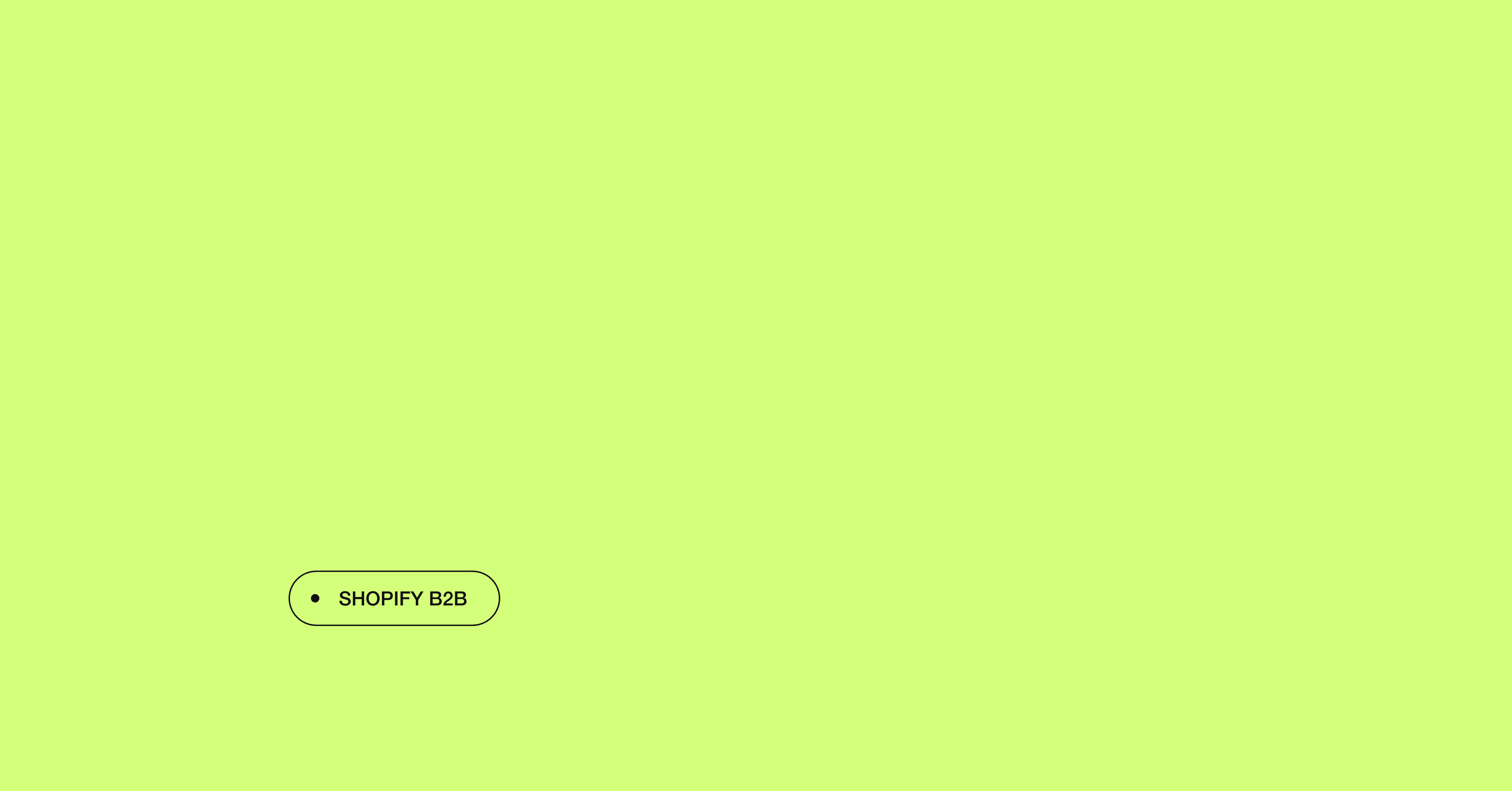
In summary, Shopify’s B2B integration, as a key component of Shopify Plus, has everything to substantially change the way merchants engage B2B ecommerce. In our perspective the strongest feature it offers is simplicity. For store owners, customers and developers. In essence it is a collection of the most requested and desired B2B features, packaged in a way that just never gets in the way.
Even though the list of features for now is short and comes with some limitations, the features that are in place have proven to be solid and reliable. We can clearly see that Shopify is going for an approach that slowly introduces features that are thoroughly tested and implemented, following best practices instead of setting them.
