Copywriting
Relume Ipsum: Copywriting can be one of those tasks that can take up a lot of time if you have to start from scratch. No more with the Figma plugin Relum Ipsum. It can quickly generate context aware copy for entire pages in a couple seconds.
Tip: Create clear templates with good headings & subtext structure, you use to start new projects, this will enhance the output of the tool.
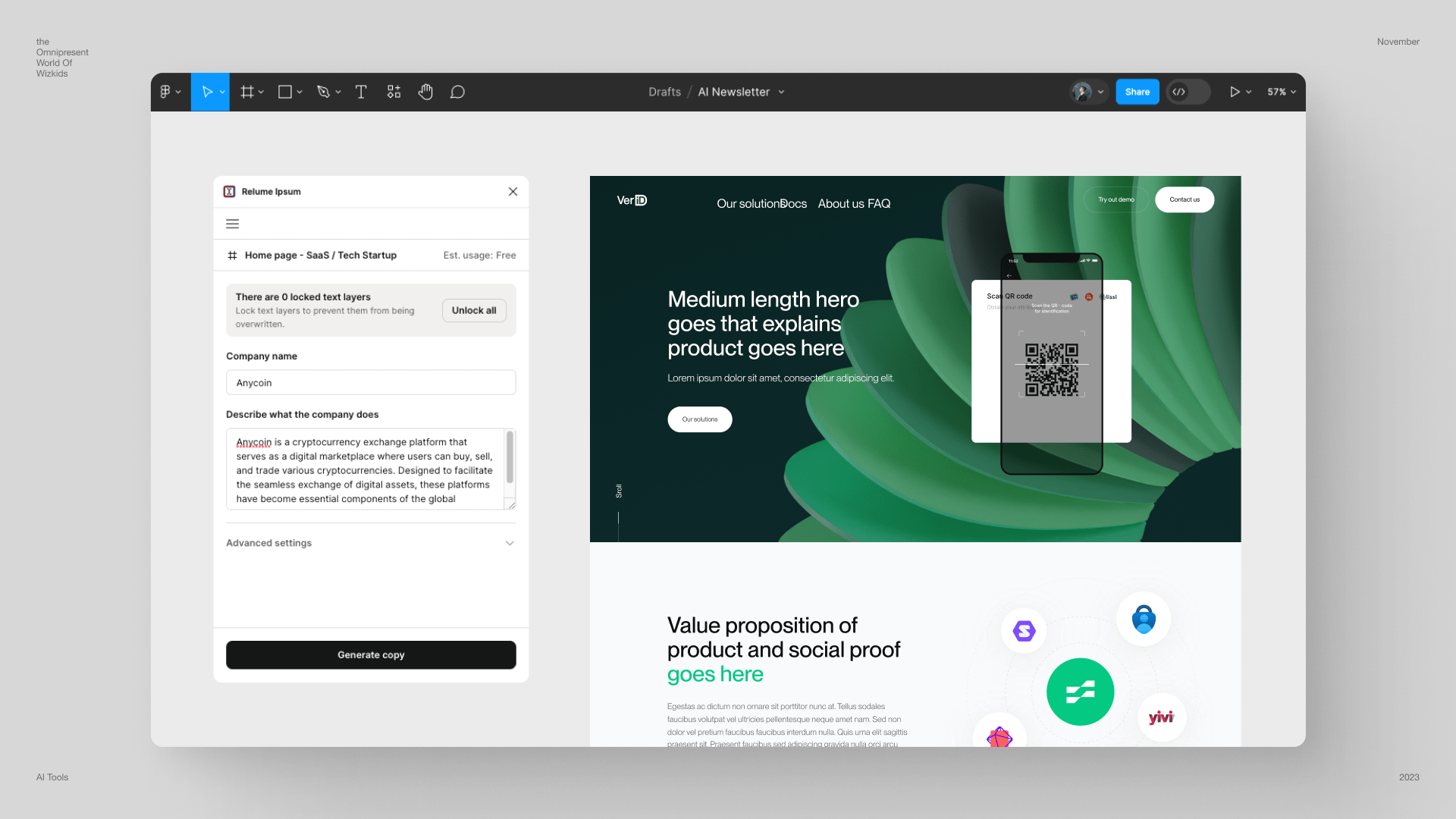
ChatGPT: ChatGPT can be used to churn out copy but it’s more than just a text tool—it’s a game-changer for UX design. Quickly generate design and research ideas, making ideation a breeze. Analyze user feedback and as a collaborative partner, simulating user interviews to provide valuable insights. ChatGPT is our go-to for efficient UX design.
Tip: To get the best results, be clear and specific. Clearly articulate your question or instruction, providing context and specifying the information or style you’re looking for.
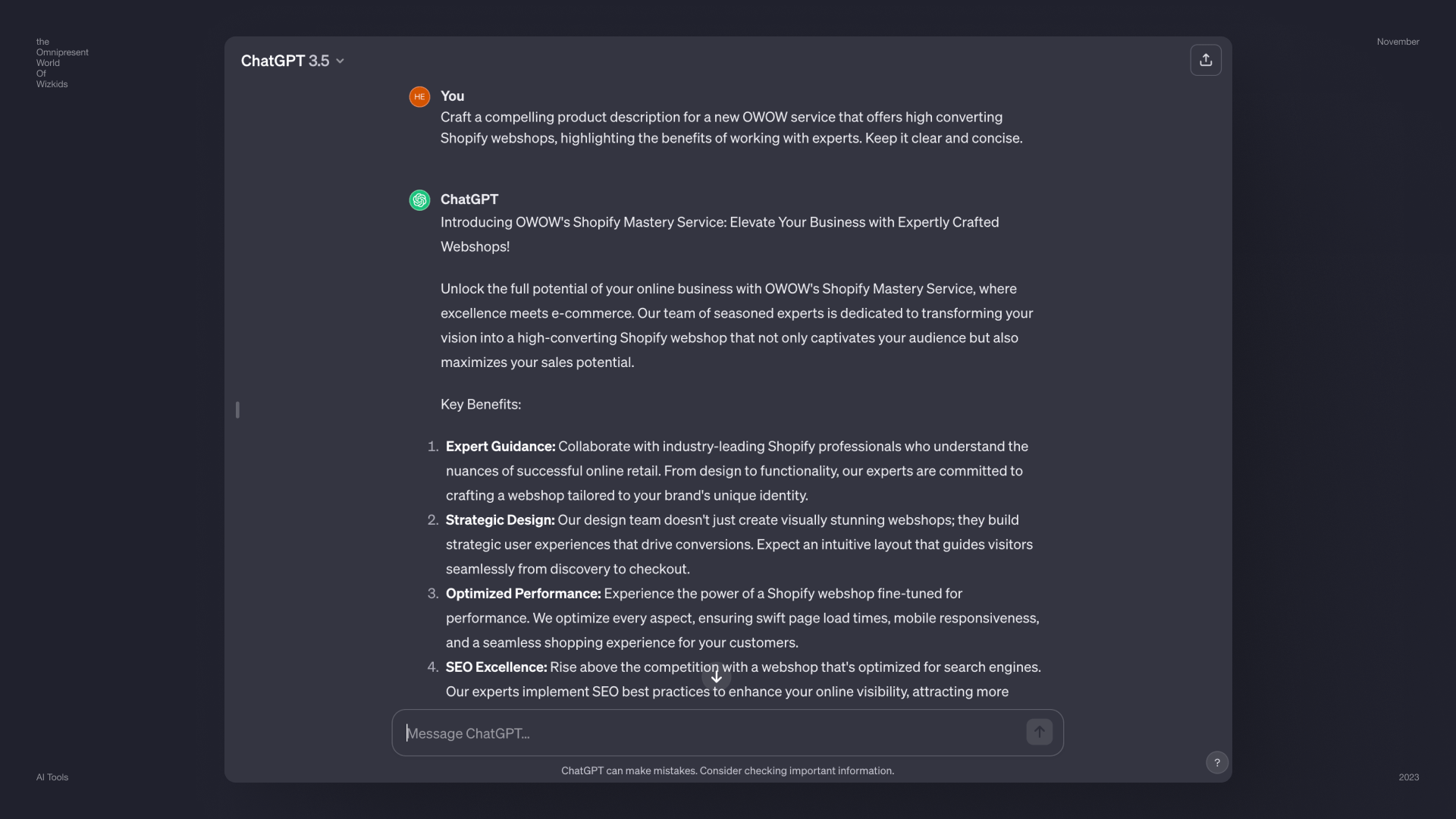
Fitting visuals
Midjourney: We’ve all been there, spending considerate amounts of time scouring stock image websites in the hope of finding one that perfectly fits our design. With Midjourney the search is over, just describe what you’re looking for and it will generate the image you had in mind.
Tip: Store your prompts in your Figma file so you can “replicate” images you created, or generate more in the same style
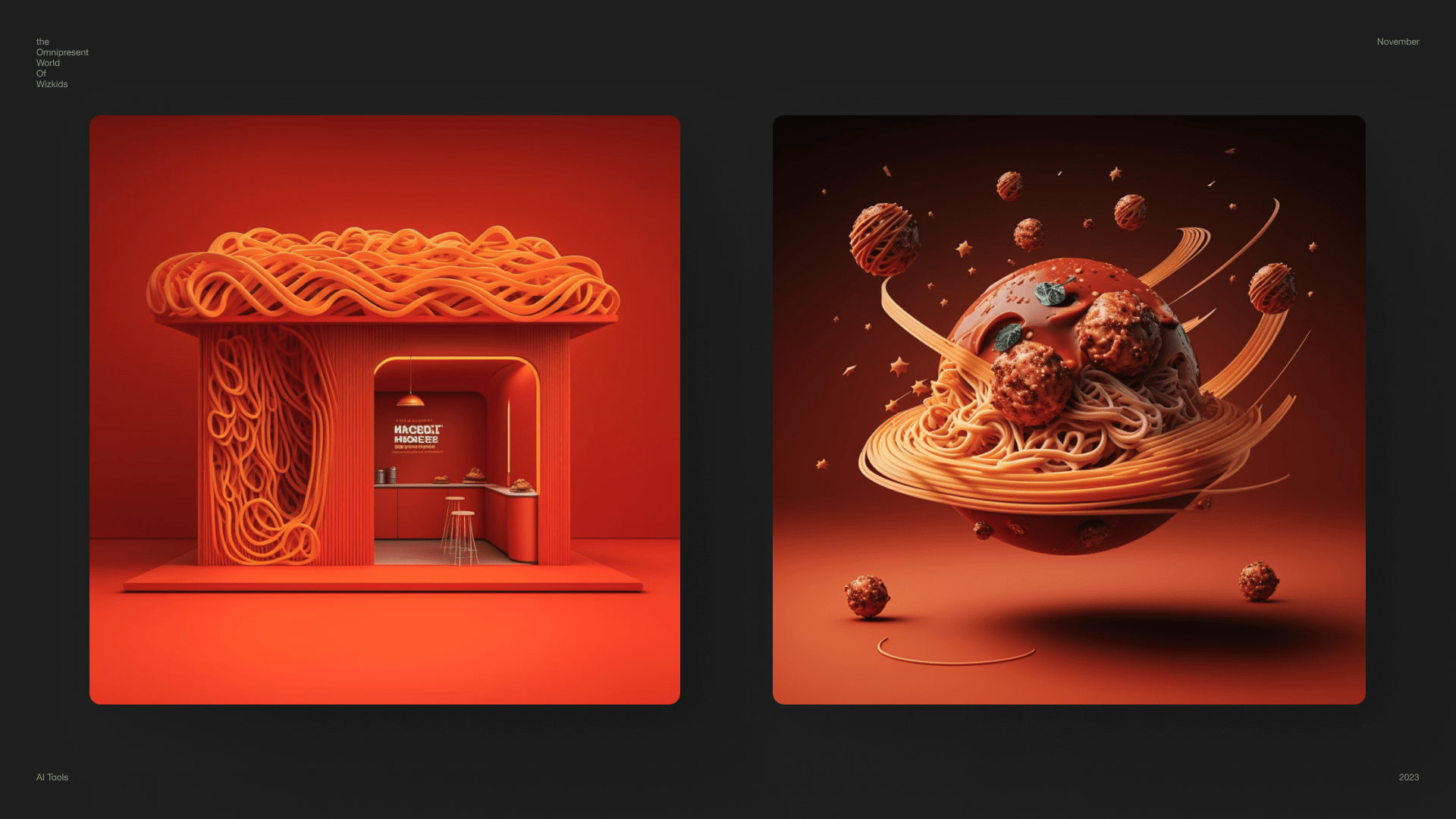
Flows
Whimsical Diagrams: Whimsical is our tool for making flowcharts seamlessly within ChatGPT. Whether you’re mapping ideas, planning projects, or just visualizing your thoughts, it’s a great tool to get ideas flowing.
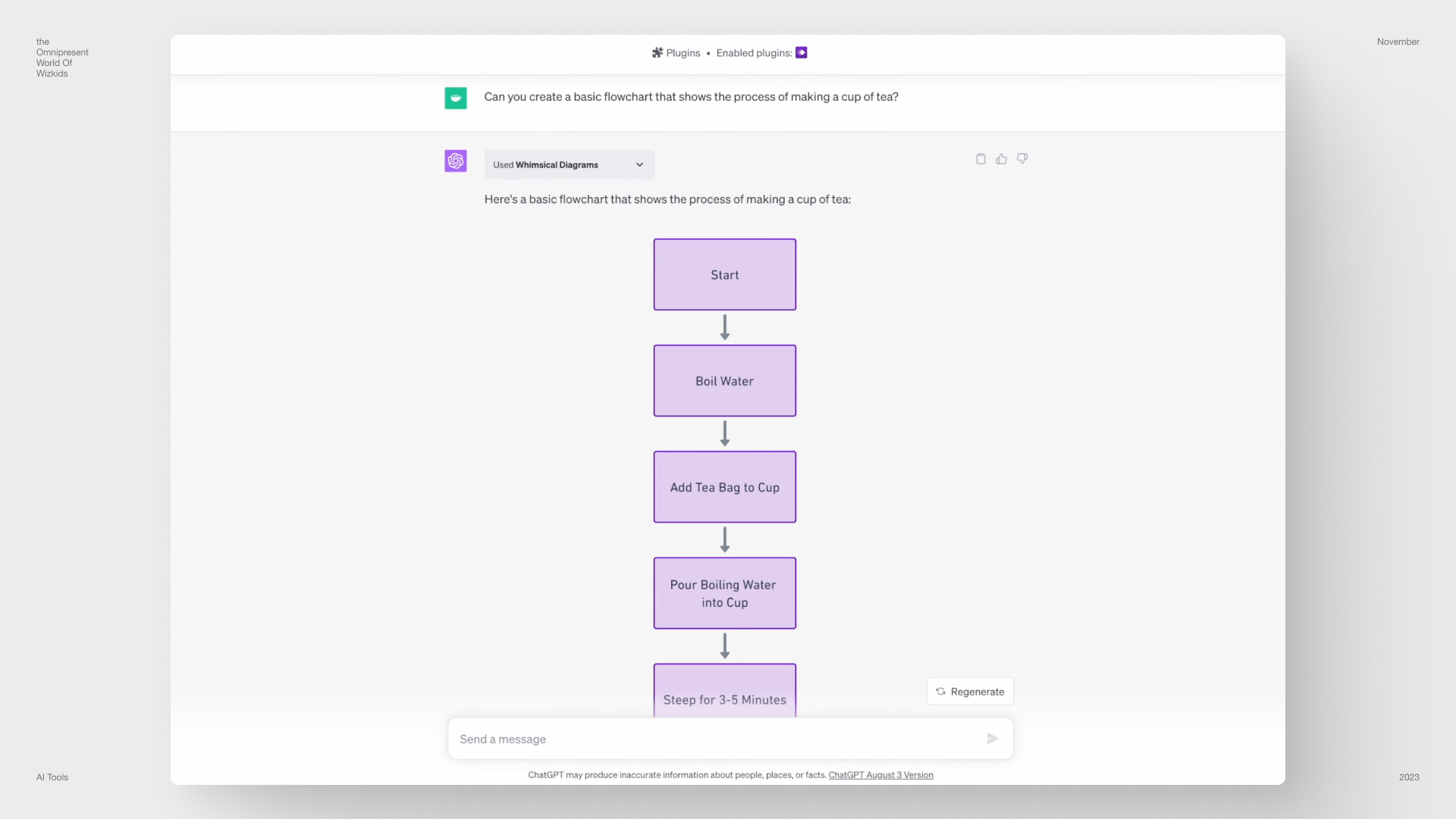
Wireframing
Relume Library: We use this tool to whip up a sitemap and knock out wireframes in just a few minutes. It’s a game-changer for our workflow, and the bonus? Easy export to Figma!
Tip: The details are not always great, but it’s a great tool just to get started, so you don’t have to start from zero.
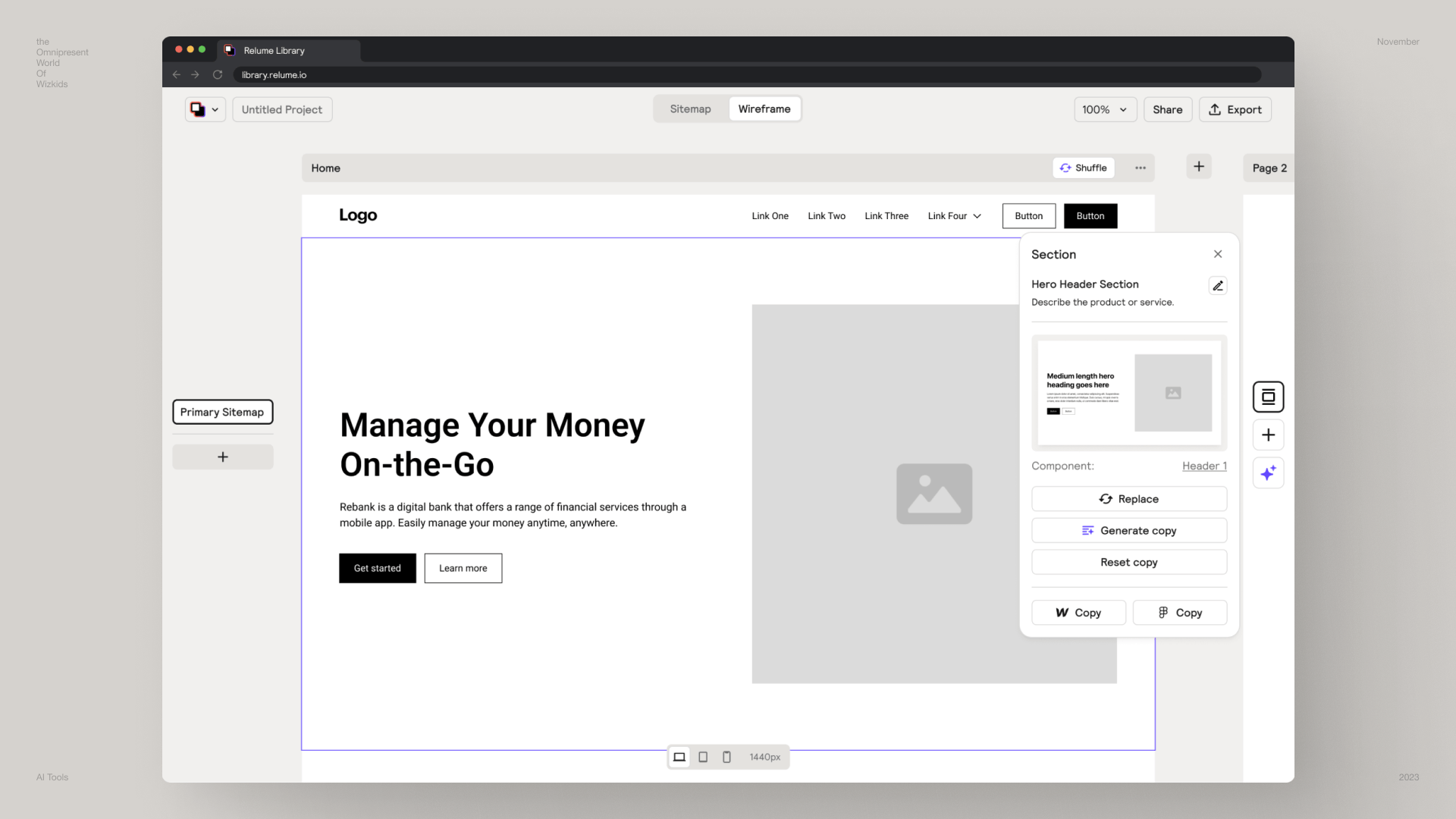
Heatmaps
Clueify: Check out how people interact with your design—no need for time consuming studies. We use this to see if users are looking where we want them to.
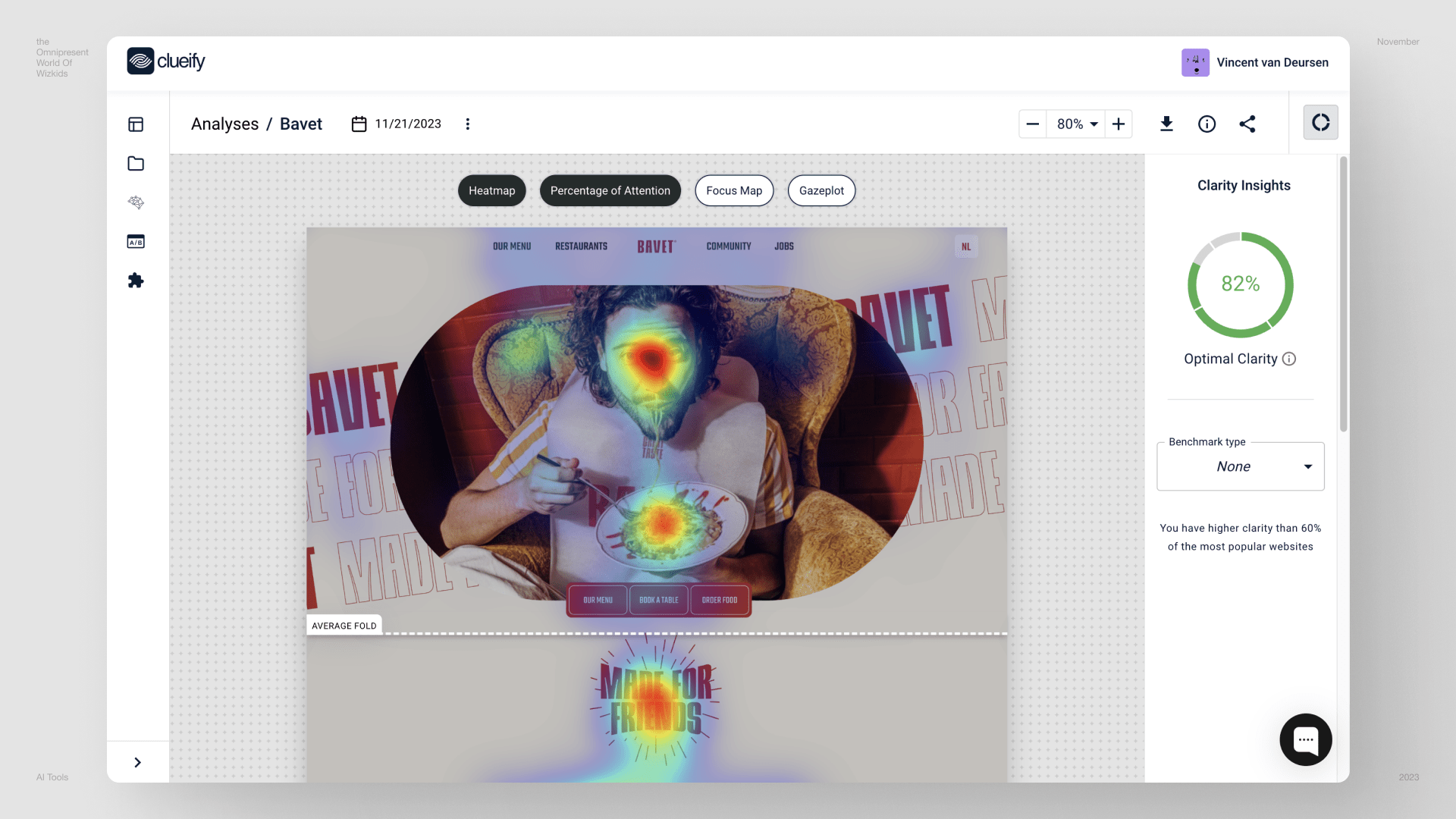
Product analytics
Mixpanel: This technically isn’t a AI tool but it has still proven to be very useful. It’s a product analytics tool that is very easy to set up and helps us make decisions based on real user data.
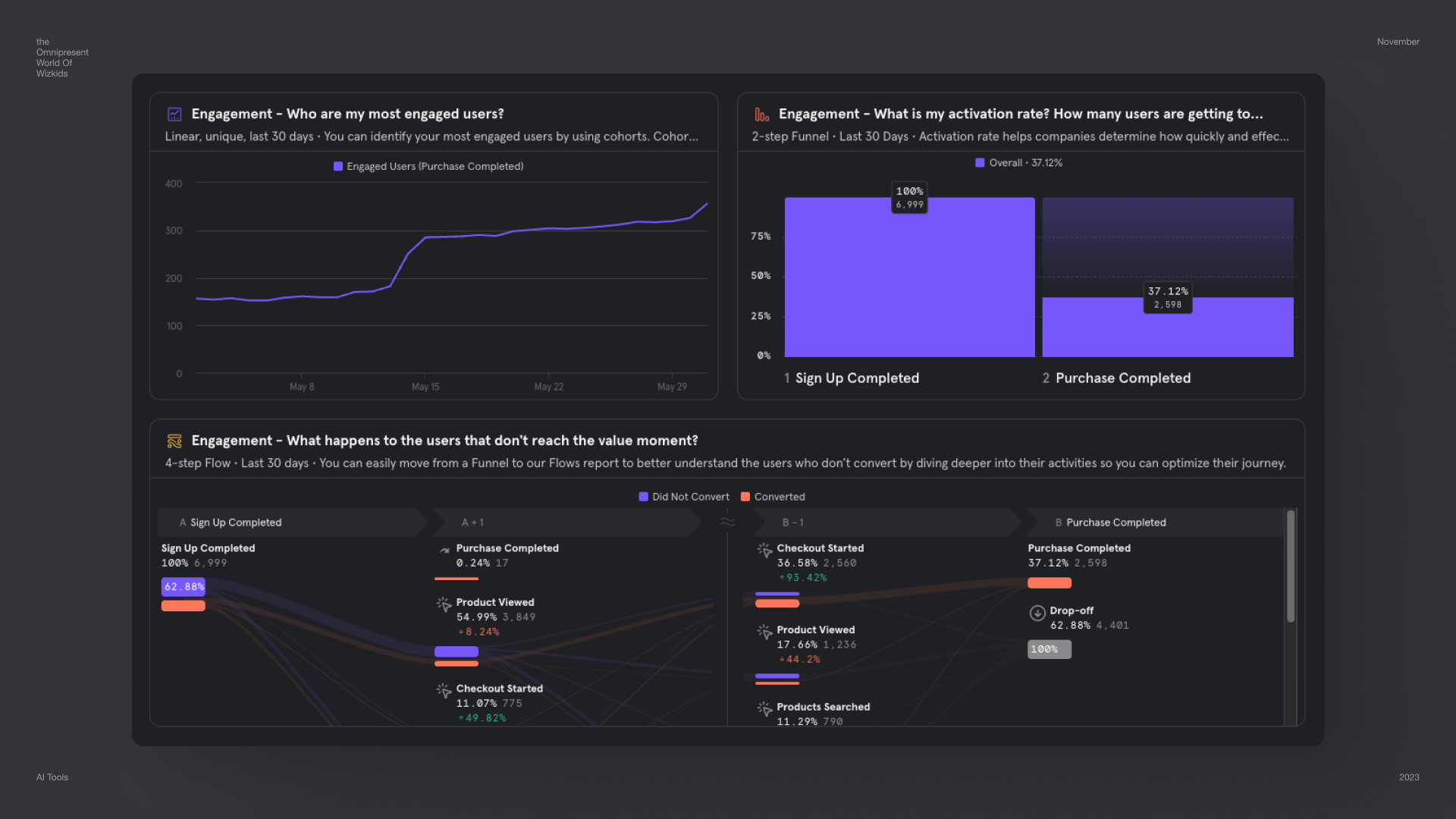
In the fast moving world of AI, the tools we use today are just the beginning for what lies ahead. Embrace change, stay curious and try out new tools to keep improving your workflow and deliver the best work you can.
That’s all for now, but keep in mind that your work doesn’t end with the results that AI tools throw at you, use it as a starting point to get the creative juices flowing.
